รูปแบบ
switch (ตัวแปร)
{
case (ค่าที่ 1):
คำสั่ง 1;
คำสั่ง 2;
..........;
break;
case (ค่าที่ 2):
คำสั่ง 1;
คำสั่ง 2;
..........;
break;
.
.
.
default :
คำสั่ง ..;
}
ตัวอย่าง Flowchart การทำงาน
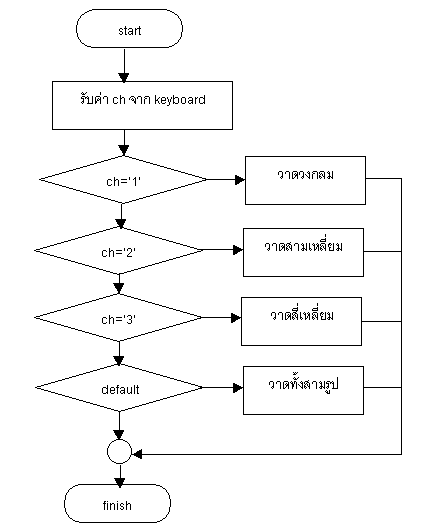
ตัวอย่าง source code จาก flowchart
#include <stdio.h>
#include <conio.h>
#include <graphics.h>
void main()
{
clrscr();
char ch;
printf("Press select to draw\n");
printf("1. draw circle\n");
printf("2. draw triangle\n");
printf("3. draw regtangle\n");
printf(" select : ");
ch=getch();
int gdriver = DETECT, gmode, errorcode;
initgraph(&gdriver, &gmode, "c:/tc/bgi/");
switch (ch)
{
case ('1') :
circle(100,200,50);
break;
case('2') :
line(50,50,200,50);
line(200,50,50,200);
line(50,200,50,50);
break;
case('3') :
rectangle(100,100,300,300);
break;
default :
circle(100,200,50);
line(50,50,200,50);
line(200,50,50,200);
line(50,200,50,50);
rectangle(100,100,300,300);
}
getch();
closegraph();
}
กลับหน้าหลัก |